I have studied camera angles by reading Daniel Chandler's website The Grammar of Television and Film
Camera Angles:
Making a Logo:
On the Set:
Continuity Exercise:
Our task was to shoot and edit a sequence that tells a story using continuity editing as well as using a range of different types of shots. The storyline of our short film was someone getting interviewed for a job at an animation studio company. Throughout this story we used 7 different types of camera angles/shots, including two shots, mid shots, shot/reverse shot, over the shoulder shot, high and low angle shots and a close up shot. I then edited all the clips together using the editing programme iMovie. I enjoyed this exercise as it helped me to improve my editing skill as well as practicing a variety of different camera angles.
Filming an Opening Sequence:
This week we made a practice film opening using the idea of 'table top' filming. Our brief was to film in one continuous take and to include a small live action element within this.
Research:
We started by viewing three examples of opening sequences filmed in a similar 'table top' style. Using Art of the Title, we watched Delicatessen and noticed how its inventive and well thought-out camerawork tells a story and sets the theme of the film, it does this by incorporating and embedding the titles within the visuals.
Another excellent title sequence that we watched was that of To Kill A Mockingbird, this uses very close up shots and moving objects to capture the audience's eye. As well as this we also viewed work created by previous students. Following this we then used these film openings as inspiration to create an original opening title sequence in groups by setting up the mise-en-scène using props from the prop collection.
Planning:
Before we started filming, we laid out all of the props that were elements of our film narrative onto the table in an order that followed the storyline.
Following this, we also researched and discussed music tracks for the soundtrack to use in our opening sequence, the one we chose was 'What a Wonderful World' by Louis Armstrong. This was due to its contrast to the themes shown in our sequence which included themes of war and violence compared to the happiness talked about in the song.
Filming:
We then filmed the 'table top' sequence, it started with a close up of a passport and then a hand opening it. The camera then moves onto a variety of old posters and then pauses on a picture of a baby, then the picture is covered by a communist flag to signify the war. The camera then goes on to show old newspapers, including one that has the word 'War' in bold, it then continues to show themes of war by showing a solider's uniform from war. The hand comes in again to pick up and read a letter, then to finish the sequence by placing a mask onto a piece of paper that says weapon calculations.
Following this we filmed the 'live action' element of the opening sequence, this included filming a close up of someone walking with a briefcase and then taking out to the paper that had the secret calculations to hand over.
Then I we uploaded the footage onto the editing software and planned out the titles, credits, editing, special effects and soundtrack.



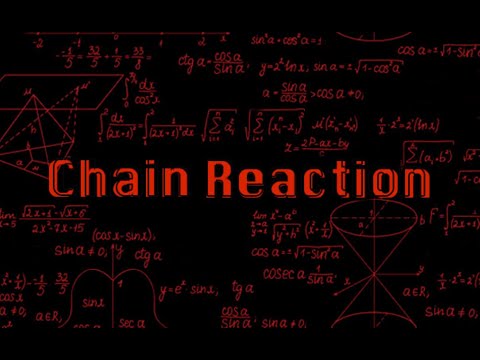

No comments:
Post a Comment